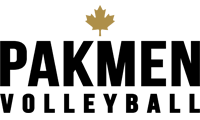How to Register?
2.
Once on the program page, select the correct season you would like to register for by scrolling down to the bottom of the page. (e.g., Spring 2022)
Once on the program page, select the correct season you would like to register for by scrolling down to the bottom of the page. (e.g., Spring 2022)
3.
Choose the program day & time of your choice and click the register button. Make sure to check all of the information, such as the location, age group, day of the program, time, start date, and end date.
Choose the program day & time of your choice and click the register button. Make sure to check all of the information, such as the location, age group, day of the program, time, start date, and end date.
4a.
After clicking register, you will be led to a page that provides more information on the time slot you have selected. Scroll to the bottom and click on the “Get Tickets” button.
After clicking register, you will be led to a page that provides more information on the time slot you have selected. Scroll to the bottom and click on the “Get Tickets” button.
4b.
Optional Step – If you would like to register for more than 1 program, simply go back, use the navigation, or repeat steps 1 to 3. This will allow you to add multiple programs to your cart. You can always return to your cart by clicking the cart icon in the navigation.
Optional Step – If you would like to register for more than 1 program, simply go back, use the navigation, or repeat steps 1 to 3. This will allow you to add multiple programs to your cart. You can always return to your cart by clicking the cart icon in the navigation.
5.
Once you are on the Cart page, simply click the “Proceed to Checkout” button.
Once you are on the Cart page, simply click the “Proceed to Checkout” button.
6.
On the next page, you will be required to enter the billing information, player name, birth date, and payment information. You have 2 options of payment which are credit/debit card and Paypal.
On the next page, you will be required to enter the billing information, player name, birth date, and payment information. You have 2 options of payment which are credit/debit card and Paypal.
7.
After filling in the information, you will have to complete the Captcha located towards the bottom left. This can be completed by clicking the “I’m not a robot” check box. You may have to solve a puzzle to complete the Captcha.
After filling in the information, you will have to complete the Captcha located towards the bottom left. This can be completed by clicking the “I’m not a robot” check box. You may have to solve a puzzle to complete the Captcha.
8.
Lastly, please read our Terms, Conditions, and Waiver page and check the box if you agree with the terms. Now click on the “Place Order” button and this will process your payment and complete the registration.
Lastly, please read our Terms, Conditions, and Waiver page and check the box if you agree with the terms. Now click on the “Place Order” button and this will process your payment and complete the registration.